InsertionLogic® Software
All NEW InsertionLogic Version 9 +
InsertionGraphics (Patent Pending) w/ Optional Quality Control Pack includes Networking Software Communication, Offline Programming and Digital Camera Package.
Features and Benefits:
- The networking feature provides simple communication between the WindowTouch and a PC or network. Create and store programs off-line and call them up on multiple machines.
- The Offline Programming software allows creation of programs on a PC, eliminating the need to stop the machine to create a program.
- InsertionGraphics provides a visual guide through the insertion process. Part images are displayed on the computer touch screen – each fastener position on the part is displayed with a color-coded flashing dot. This virtually eliminates the possibility of missing a fastener or inserting one in the incorrect location.
- The new and improved Quality Assurance feature checks fastener length and presence.
- Multiple types/sizes of fasteners are inserted in one part handling.
- Touch Screen Control PC based, 12-inch full color touch screen interface featuring the Microsoft® Windows XP operating system, solid state memory, 640 x 480 resolution, 128MB RAM working memory, 512MB flash memory (storage), Ethernet port and USB port.

The heart of this Windows-based user interface is a rugged industrial computer, designed to resist shock, vibration, dust, and other hostile conditions that would destroy a conventional computer. The controller comes pre-loaded with our powerful InsertionLogic® software.
InsertionLogic’s intuitive, step-by-step interface makes the creation of parts program surprisingly simple, even for a first-time user. And the computer can store and instantly retrieve a nearly limitless number of insertion programs, so you can process short runs with minimal downtime between jobs.
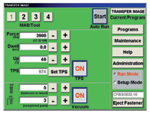 |
The Main Operation Screen Provides centralized display and control of program parameters. With its built-in password protection, InsertionLogic® software can limit the number of discretionary decisions that an operator may make while processing a job. This gives shop management better control over the factors that typically cause the re-working or scrapping of expensive parts. InsertionLogic software can be configured to operate in fourteen languages, providing valuable customization for worldwide use and operation. |
 |
Program Set-Up The secondary program screen tells the operator what tooling modules to use and stores job-specific information. |
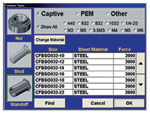 |
Fastener Library The fastener library allows new jobs to be set up quickly with the correct installation force. |
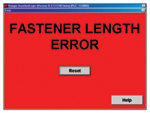 |
Quality Assurance Software The Quality Assurance software on the WindowTouch is available for automatic insertion and includes fastener presence, fastener length detection, and part complete screen |
 |
Teach Screen The teach screen is used for setting the sequence in which the different fasteners are inserted |